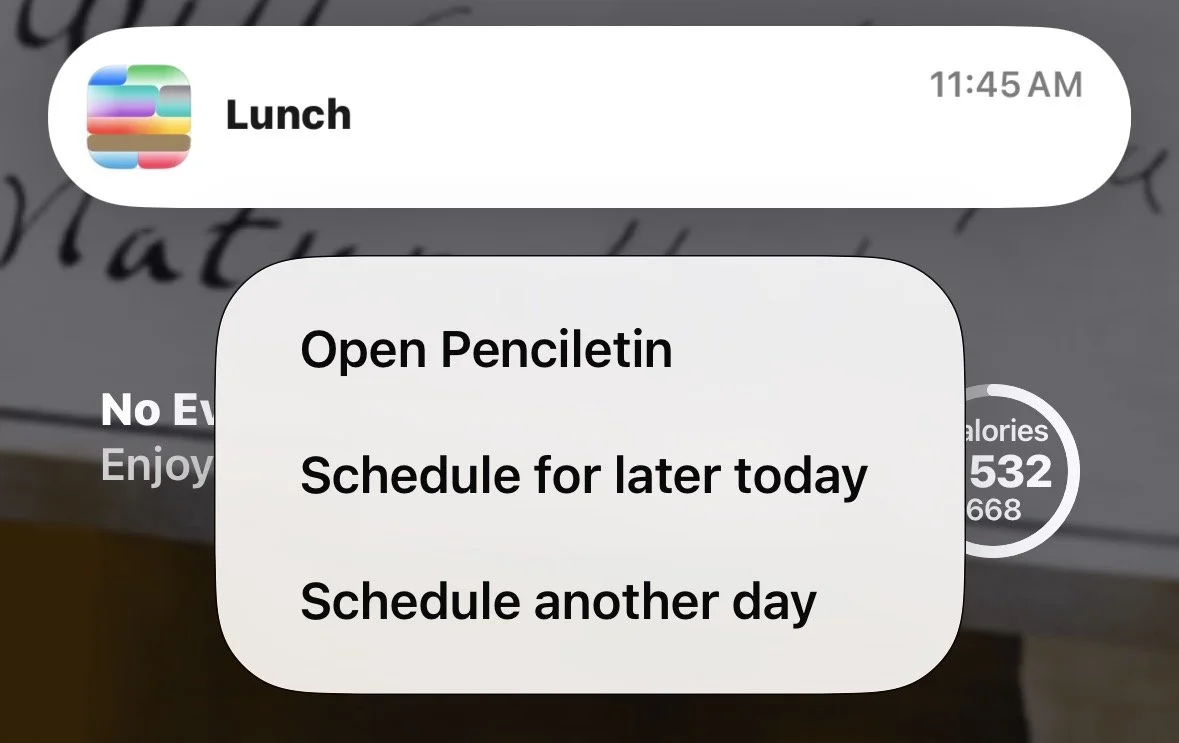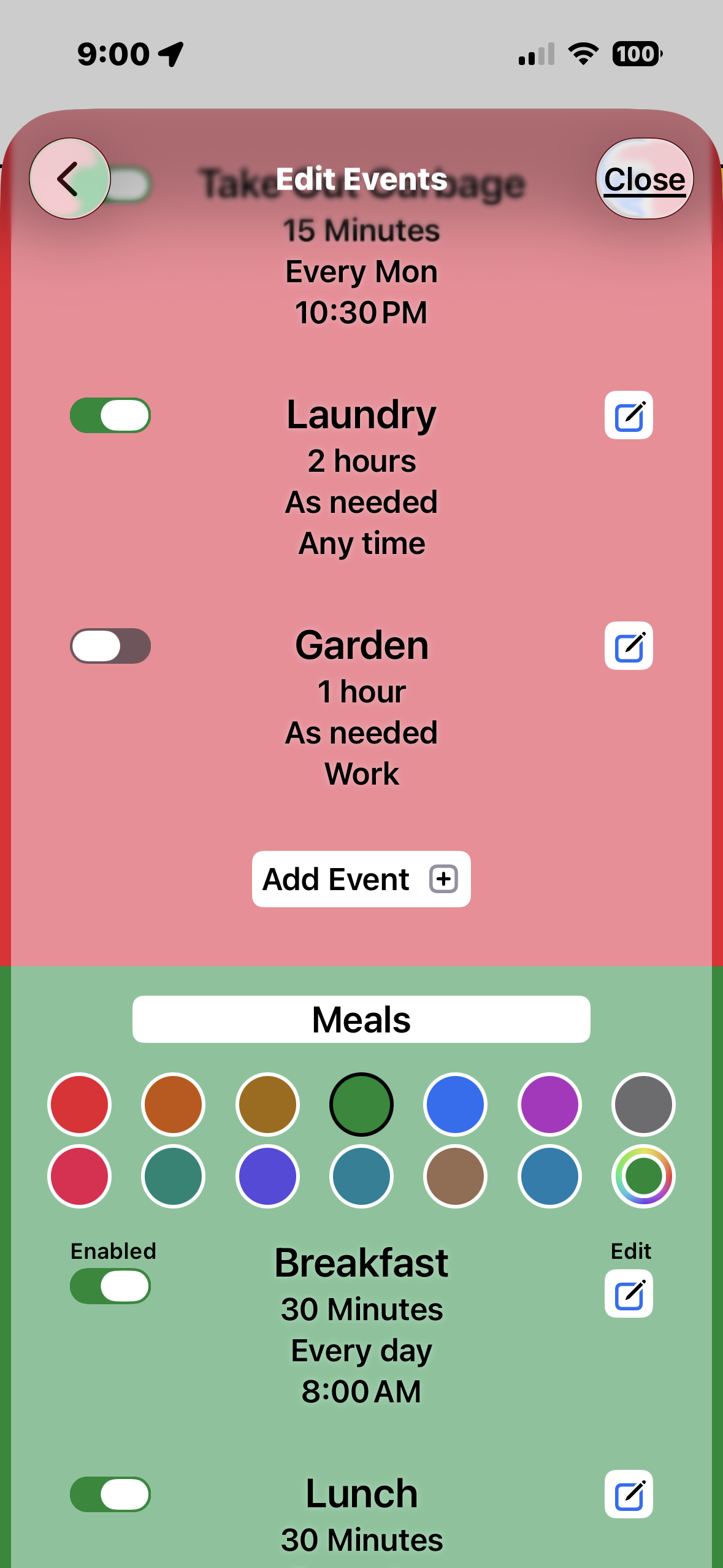The Secret of Alerts
There’s a thing you can do from alerts that not many people know about. If you long press on the alert, it will show more details and sometimes show options. For example, you can reply to a text from the lock screen, view photos, or whatever else makes sense for the app. Penciletin is no exception, you can schedule a task for the next day, or ask the AI to find a time for it later in the day. Check out what your alerts can do.
You can schedule a task for later from the lock screen.
Tiimo is actually bad
I’ve been sitting on this ever since Apple announced its App Store Awards winners, because I’m worried that it comes across as sour grapes. It might be.
When I saw that the iPhone App of the Year is a daily task management app, I was delighted. There is a space for Penciletin to win awards once it is established. When I actually looked at the app, I was horrified.
Not everything about Tiimo is wrong. Unlike most to-do lists out there, you can set a duration for tasks and group them into times of day. It also has a distinct style; it uses a custom font and many custom design elements.
The problem is literally everything else about it. Apple says “Instead of dumping it all into a jumbled list, the app gives each item meaning by automatically assigning it a color and an emoji.” Except that’s not true. Giving each one an emoji doesn’t make it less of a jumble, just a jumble with an emoji. Instead, you are stuck with the arbitrary order that it gives you. This is literally the only to-do list that doesn’t allow reordering. We are talking about basic functionally of almost anything in the app store, and the award goes to the only one that doesn’t do it.
Only the appointments that were set up outside the app can be moved. Most of these are meetings with other people so you shouldn’t be allowed to move them without at least a dialog box asking for confirmation. And if you do accidentally move it, it is very hard to move it back. The time is in a small font and doesn’t match up to where it was before.
There’s a built-in AI chatbot. The most annoying part of modern website design, now in your app. And you will use it. There are so many menus and buttons you have to tap through for the most basic functions that the chatbot is faster most of the time. And if you ever tried to use a chatbot to do things, you’ll understand how damming a UI slam that is.
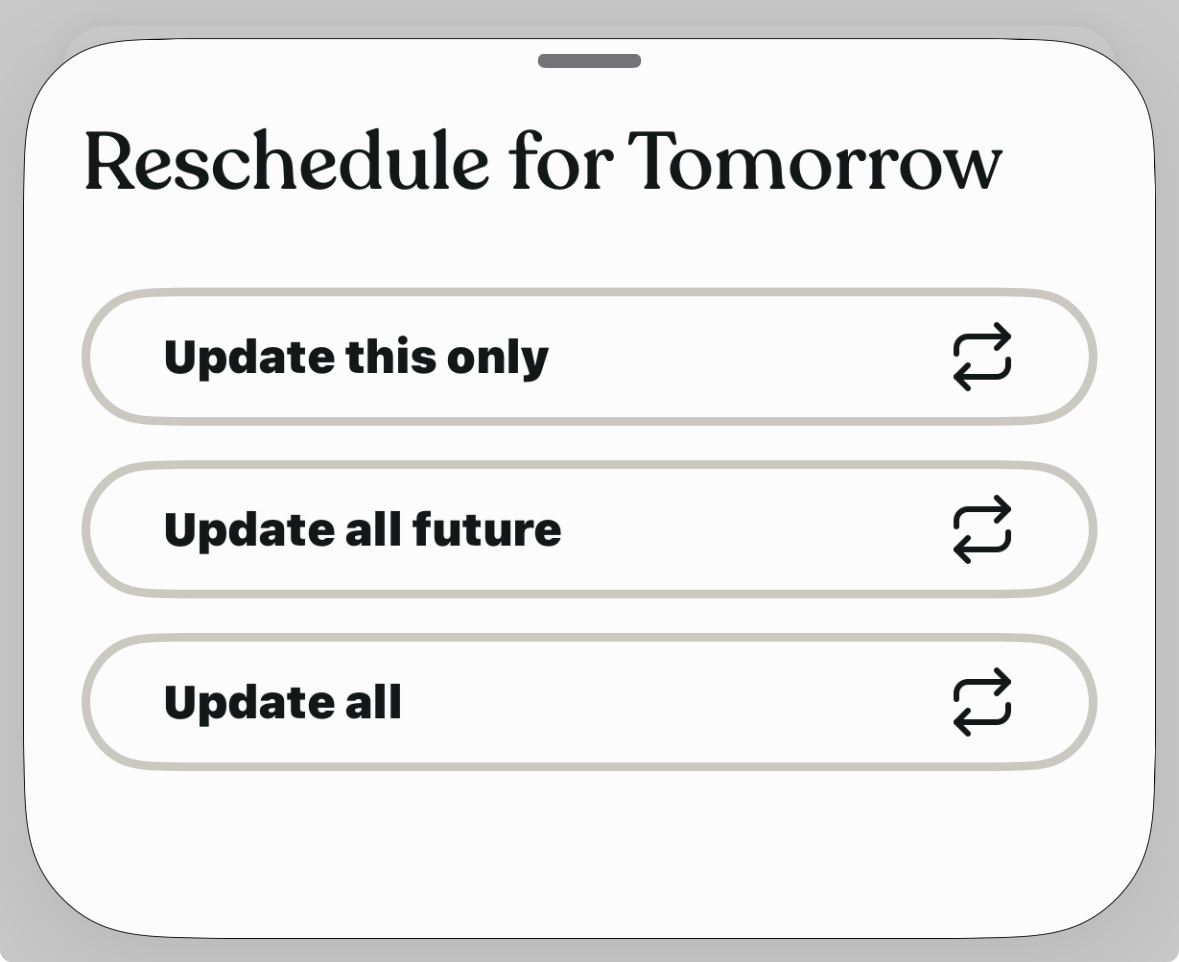
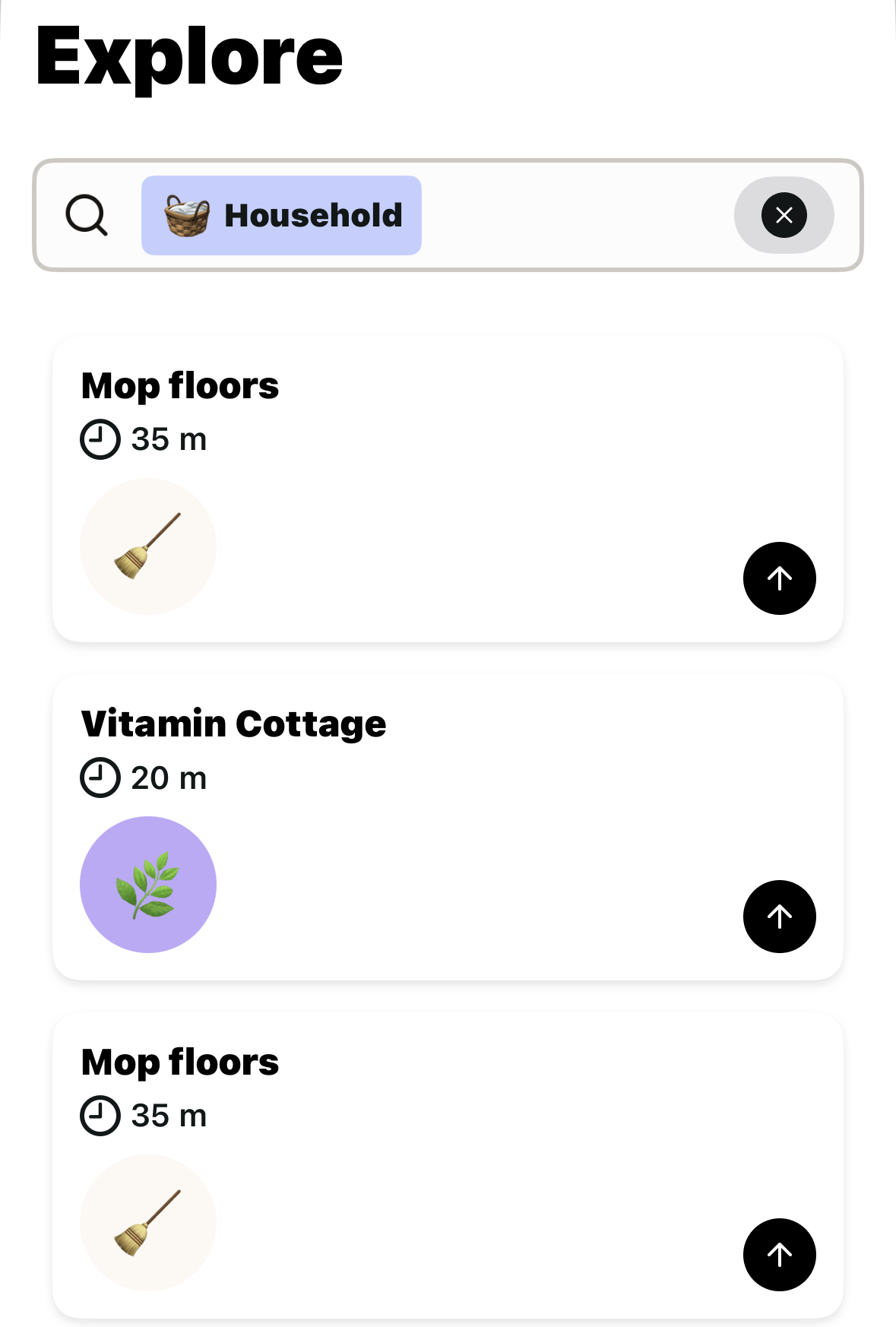
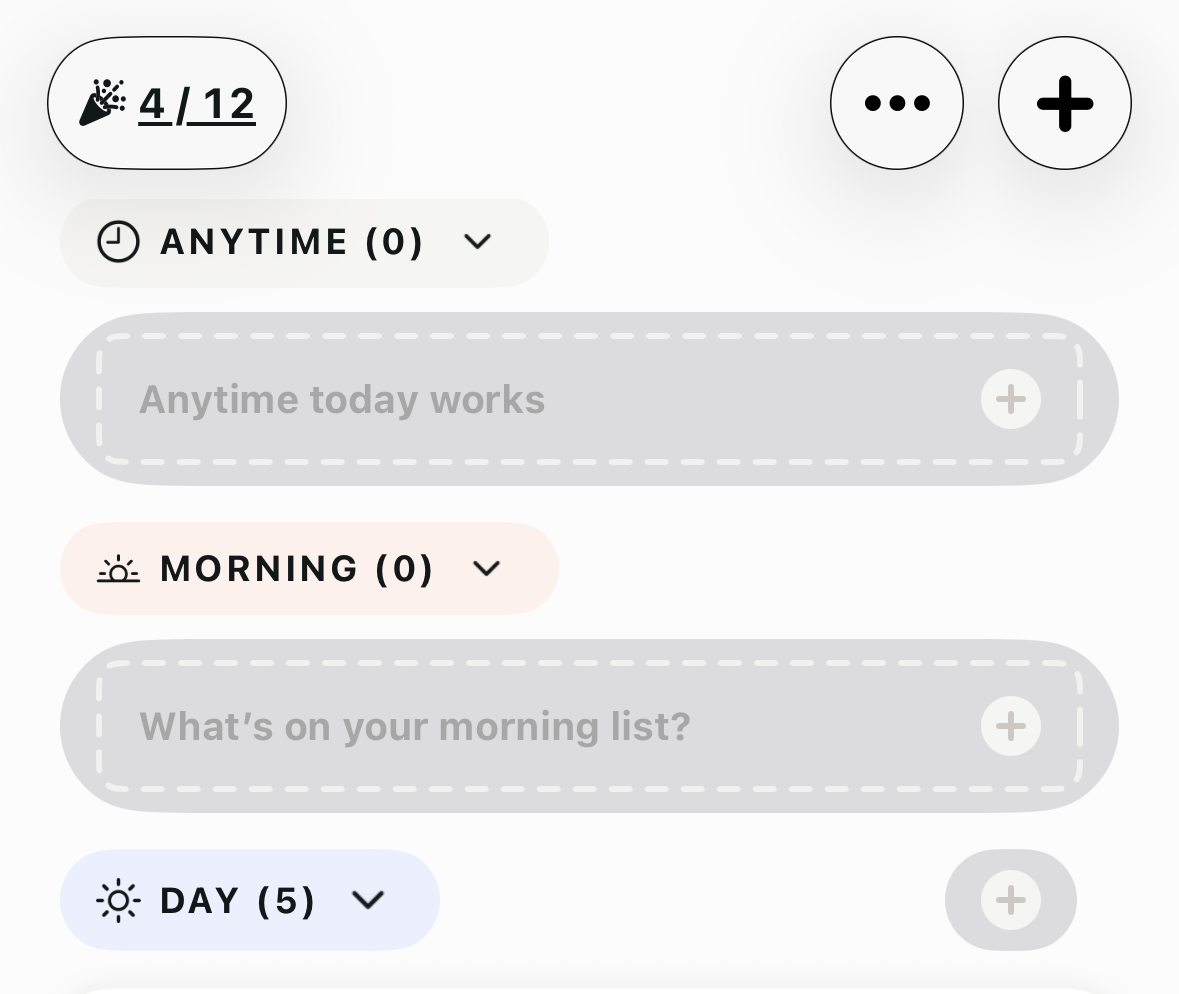
Having an Apple App Store award that supports independent developers is great for everybody. I just wish it had higher standards
Once upon a time…
This is the story of how Penciletin came to be.
Back when I was working in a cubicle, I usually ate lunch at the same time every day: a little after 12:00. My office had clients in multiple timezones, and client meetings were scheduled around what was convenient for them. One day such a meeting was set up for during my normal lunch. That wouldn’t be a problem, but it was immediately followed by another meeting, and then one after that. At the end of the conference room marathon, I was hungry, cranky, and unproductive. If only I had eaten ahead of time, it could have been a good day.
So I created a daily calendar event called “Lunch” and each day, I would adjust it if there was a conflict. Similar recurring events were setup for replying to emails and filling out my timesheets. But I kept running into the “This Event or All Following Events” dialog box. Every calendar program uses machine learning to find the best time with the fewest conflicts to help schedule meetings; why can’t it do that for my lunch?
The other major influence was the Covid-19 pandemic. We were all told to work from home, but I found that difficult. My home office is where all my video games are. It’s where I stream Netflix. So I’m sitting in the same room where I play, and now I’m expected to work? Listen to the siren sound of the gamepad calling me to slack off! Scheduling specific “video game” and “TV” time helped me focus on work when I knew I had that set aside.
All of these features are things missing from every calendar app, and I knew I could make something to add them. Something to help me have a good day at work.
They’re just suggestions
We recently had some feedback asking why Penciletin scheduled things the way it did. The user thought that there was some secret of the universe that a phone app had tapped into when it came to when it was time to do chores. The answer is simply that it made a mistake. There is a fundamental truth that you need to keep in mind:
Computers are frequently wrong
There are many things about you that Penciletin just doesn’t know. You might visit the gym almost every Wednesday, but if you hurt yourself this Tuesday, that changes things. And there’s no way for your phone to know that without invading your privacy.
Even when it’s a normal day, Machine Learning can only do so much. The patterns it’s following may not be real, and it might have just made a mistake.
So rearrange things how you want it. You are in control, and not your phone. It will make mistakes, and you need to fix it. Treat everything as a suggestion. As you use it, those suggestions will get better, but there will still be mistakes. Make sure to fix them, and Penciletin will do better in the future.
Disable events
With the changing seasons, it’s time to winterize the house, break out warm clothes, and disable the summer events. One Time Events are perfect for the first two, and the latest update is here to make the last one easier. For me, it’s working in the garden and going to farmer’s markets. Previously, the only way to do not have something show up was to delete it, and recreate it later. This is just a quicker way to do that.
While seasonal changes are one reason you might not something around, there are many more:
Work is different. Maybe it’s a training week or the office is closed for renovations. Your usual weekly reports don’t need to be filled out.
If your kitchen is being remodeled, you can’t clean it or prepare food as normal.
Can’t walk the dog when his foot is bandaged up.
You can probably think of a dozen other reasons that something is put on pause for now. Penciletin is all about flexibility.
Keep in mind that the best way to go on vacation is to just stop using the app. It will be there when you go back to a regular schedule.
Keep breathing room in your schedule
When scheduling events, it’s important to give yourself a bit of buffer time. If something takes only 20 minutes, why do you need to schedule 30 minutes for it? Use that extra ten minutes for yourself. Take a break, have a snack, stretch a bit, practice mindfulness, or visit the restroom. Anything. If you don’t take a moment to relax, everything else will suffer. If you really need to keep going, just start the next thing a little earlier.
Also, when deciding how long to schedule something, plan for the worst case scenario. Traffic jams, computer problems, or other unexpected delays can throw everything else off. If something usually takes only 30 minutes, but can rarely take 45, then it will take longer on the exact days that you are busiest. Murphy’s Law applies to your calendar, so it’s better to be safe than sorry!
Now with sound
We’ve updated the alerts to use a custom chord when they appear. A fair amount of research was done looking for something that’s upbeat and encouraging, while threading the needle of getting your attention without being intrusive. All this, while knowing that most people have alerts turned silent.
New feature: Quick Add button
Version 1.1 of Penciletin is now available, featuring an all-new Quick Add button. This convenient button allows you to swiftly add a new event without any hassle. Additionally, you now have the ability to move events to a different category, making your schedule even more flexible and organized. Check it out today!
Why 4:00 am?
Most calendar apps start the day at midnight. So why doesn’t Penciletin?
The first version of Penciletin started its day at midnight because that’s just how most calendars work. But that was awkward. Once upon a time, I worked the overnight shift. If I ever went to bed before 3:00 am would just mess up my sleep schedule and make me useless the next day. So I would go to the 24 hour grocery store at 2:00 am.
There is always going to be a time that is difficult for the user interface. I could have kept it at midnight so that it looks like Apple’s calendar, but I moved it to 4:00 am for the people like me working graveyard.
Welcome
Penciletin is a labor of love. I needed a productivity app, and this is the result.
Penciletin is a labor of love. I needed a productivity app that would help me plan ordinary days. Some days are full of things to do with friends and places to go. Other days are clean the bathroom kinds of days. If I want a clean bathroom, then I’m just going to have to clean it myself. Penciletin is the app to remind me to do that.
There are dozens of things that need to be done each day or week or month, and keeping on top of them was a pain in the ass. I tried using a to-do list, but I kept running into the problem that it was sorted by priority, without considering when things could get done. So by the time I got to picking up dry cleaning, it was already closed.
I tried using a calendar app for that, but they are not designed for that kind of thing, and wouldn’t it be nice if it did it automatically. That’s where machine learning steps in. Now I have an app that will plan my day for me, but it’s easy to override when it is wrong. I built Penciletin for me, and decided to share it with you. I hope it helps you as much as it has me.